The Renewal of Referral Links
Referral links are vital tools in traffic arbitrage and directly impact revenue. The 1win Partners program employs various replaceable domains to ensure stable traffic. In this article, we will explain how to secure your referral link, cloak it, and replace it if necessary.
Avoiding The Ban
When blocked, you receive a notification in the partnership program account. You can find it in the support chat by clicking the envelope button in the lower right corner.
In order to keep the traffic stable, it is necessary to replace the block link immediately and mask it with the help of reference landing pages and shortening services.
Shorten the Link
Reference landing pages
Reference landings help us to establish the page with a list of referral links and avoid the ban through that. Even in the case of multiple reports social media moderation can only ban the landing page while the referral link remains untouched.
Linktree
How to use: 1. Go to Linktr.ee and create an account.
2. Press «+Add Link» on the main screen
3. Paste the referral link into the field and press «Add»
4. Now the link is available on the main panel of your profile. You can add more links if necessary.
5. In the links section, you can make changes, customize the names and visuals. For better conversion, you can use pictures in addition to the link. To do this, click Thumbnail and upload a suitable image. It is best to use the company logo or one of the available creatives.
6. The link is ready for publishing. Click Share and copy it from the pop-up window.
Heylink
How to use:
1. Heylink bans direct links to online casinos and betting websites, so that it’s necessary to wrap up the referral link with one of the aforementioned shortening services.
2. Create an account on Heylink.me via Facebook or Google.
3. Enter the Links section, paste the referral link into the middle field, and press «+Add New Link».
4. The link appears on the main panel. We can see a display of our lending on the left side of the screen.
5. Tap «Share» button above the partner's profile picture and copy the landing link.
Tap.bio
How to use:
1. Create an account on the Tap.bio website or in the app. Create a username and enter your e-mail address, which will receive a login code.
2. Customize the profile design: choose an image for the background from the available creatives and add a filter if necessary.
3. Select the Links section in the main menu.
4. Enter the displayed name for your link in the pop-up window. Insert the link itself below and click Save.
5. In the new menu you can customize the position of the link in, change the design, font and color. When editing is complete, click Save in the upper right corner.
6. Click the profile icon and select Your Cards in the settings list.
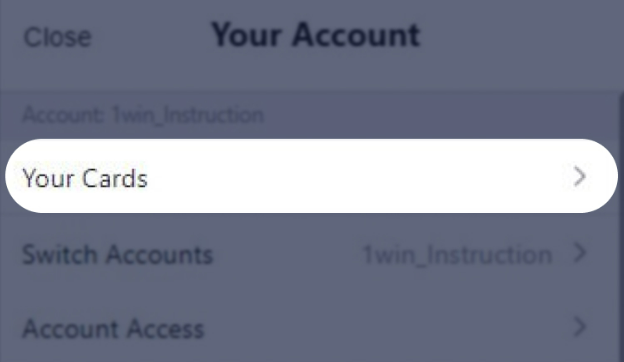
7. In this section, find the Profile and Friend of TapBio options and select "Do not display" against them. If you don't do this, when clicking on the link, players will see the advertising page of the application, as well as the profile of the partner. When finished, return to the profile settings.
8. In the profile settings, select Copy Profile Link — the link ready for advertising will be copied automatically to the clipboard.
Done! By renaming the link and creating referans landing page we have reduced the risk of ban significantly. Good luck!










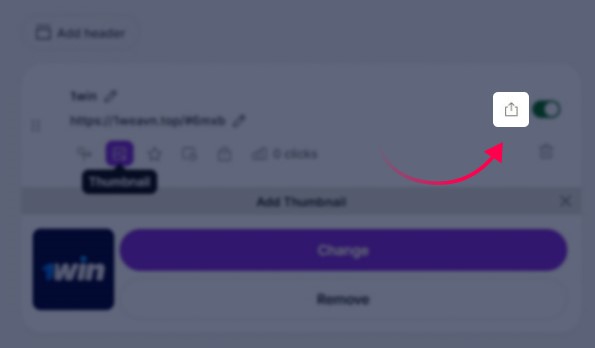

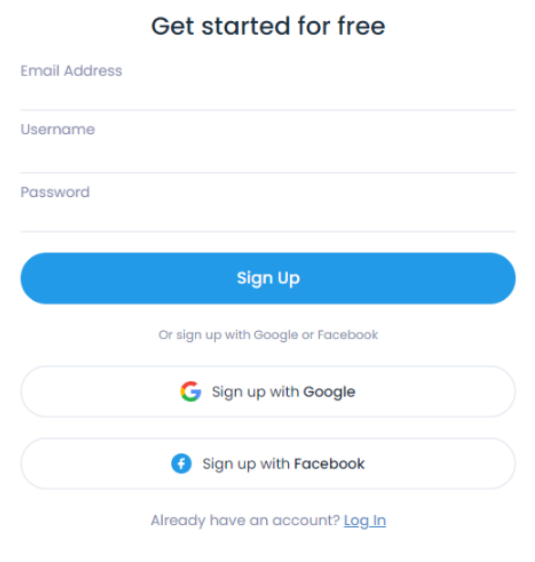








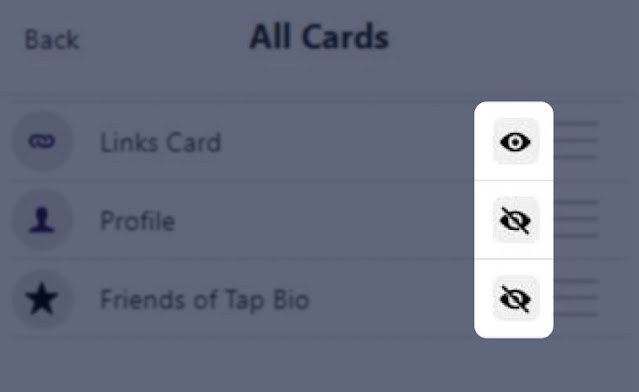


.jpg)
