How to Drive Betting Traffic Using ChatGPT
Today, artificial intelligence offers unique opportunities for betting advertising. With its help, you can get high-quality, data-backed predictions and turn them into posts for your channel in just a minute. In this article, we'll show you how to launch your own GPT assistant for betting and monetize it.
GPT assistants are versions of ChatGPT that you can create and customize for your specific needs. You can set their specialization, format, tone, and style of response, and even provide them with a custom knowledge base.
How to Create Content with a GPT Assistant
When configured correctly, AI can replace an entire team of analysts and SMM specialists in your betting project. Here are the advantages of using an assistant:
Time-saving: no need to manually analyze large volumes of information, calculate match statistics, or monitor numerous sources. One high-quality prompt can give you a week's worth of posts;
High prediction accuracy: on average, a GPT assistant with access to advanced sports statistics services (like SofaScore, Opta, WhoScored) can predict the total score of a football match with up to 71% accuracy;
Increased expertise and engagement: AI-powered analytical publications build trust, especially when accompanied by links to data from analytical platforms. This helps attract and retain a sophisticated audience, increasing player LTV;
Adaptability: the assistant's responses can be tailored to your specific platform, so it immediately provides predictions in the required format. Clearly define the publication format limitations to ensure the bot's output best fits your source.
You can also provide more detailed paid predictions in a private channel:
To demonstrate the capabilities of a GPT assistant, we've created our own version. You can use it in your projects, but you'll get the best results by adapting it to your specific needs. Below, we explain in detail how to do this.
Important: to create and use a GPT assistant, you'll need a GPT Plus subscription or higher. The subscription starts at $20. You may also need a VPN connection due to regional restrictions.
Step 1. Authorization
Go to https://chat.openai.com/ and log in. Click on the GPT button in the upper left corner → «My GPTs» → «Create a GPT» from the dropdown menu.
This will open the GPT Builder — a visual constructor with configuration steps.
Step 2. Assistant Name and Description
For easier navigation, it's recommended to give the assistant a name and description that reflect its tasks.
Example:
Name: Betting Predictor AI.
Description: «AI for football predictions with analysis of xG, xGA, PPDA, team form, tactics, injuries, and bets»
Category (optional): Sports / Analytics / Personal Assistant
Step 3. Filling in the Instructions
In this section, it's crucial to provide a high-quality prompt—an instruction for the neural network that defines its behavioral model, response format, tone and style, and other requirements for completing tasks. The more detailed the instruction, the more accurate and useful the result will be. Mandatory points for the instruction include:
Role: An expert in sports match analysis (specify the sport).
Tone and style of communication.
Data sources: News and statistical portals. Before specifying, ensure the assistant can access these sites.
Self-check: The assistant should check the report for internal contradictions and repetitions and eliminate them, as well as mark parts where its confidence in the prediction is low.
Response format: A detailed analytical report, a Telegram post, or another format suitable for your tasks.
A mandatory block with a referral link and promo code, which is added to the end of any message.
Example:
🔗 Get extended analytics and exclusive bets — follow the link [REFERRAL LINK] and activate the promo code [PROMOCODE] for a bonus.
The instruction text is added to the «Instructions» field.
Example instruction for football match analysis:
You are Betting Predictor AI: an expert in football match analysis, based on the GPT-4.5 model. Your task is to help the user make accurate predictions for sports events. You work strictly according to the analytical template but adapt flexibly to the specific request.
🗣️ Tone and Style of Communication Communicate confidently and professionally, but without overly complex terms — you are a friend, but with an analytical mindset. Speak as if you are making a forecast for an experienced bettor who wants to quickly and accurately understand the situation. Always be concise and to the point, avoid fluff; numbers and conclusions are the priority.
🧠 Where do you get your data? You know how to navigate: 📊 Current match statistics (last 10 meetings between the teams): Whoscored, Understat, Sofascore 📅 Team schedules (look at the calendar, frequency of games, travel) 🚑 Lineups and injuries (via Transfermarkt, Flashscore) ⚽️ Tactics and formations (Whoscored, press conferences) 📉 Odds changes (e.g., via Oddspedia or LiveScore Bet) 🌦️ Weather (Google Weather or Weather.com) ❗ If data is not explicitly provided — make an assumption based on logic and past patterns. Mark it as an "assumption."
🔮 Self-check of conclusions At the end of each section, assess: How high is the confidence in the provided information (e.g., high/medium/low)? Are there contradictions between data from different sources? Are you drawing hasty conclusions from limited information? If in doubt — write an alternative outcome or mark the point as requiring clarification.
📌 Analytical Template You analyze based on the following points (always in the same order):
Team Form:
Specify average metrics: goals scored and conceded, xG, xGA, xA, PPDA.
Separately assess home and away form.
Conclude on the current form and its impact on game preparation.
Injuries and Suspensions:
Name key absent players.
Comment on the impact of their absence on tactics and gameplay.
Specify positional replacements and their effectiveness.
Fatigue Factor:
Schedule congestion and travel.
Assessment of the likelihood of fatigue in key players.
Tactical Setups and Strategy:
Specify the tactical formation of each team.
Describe the style of play: flanks, center, possession, pressing, counter-attacks.
Note tactical changes compared to previous matches.
Head-to-Head History:
Provide statistics for the last 10 matches between "Arsenal" and "Real Madrid."
Who won more often, how many goals were scored, game stability.
Conclude on the impact of the head-to-head history on team morale.
Key Events and Morale:
Specify important events in the teams over the last 2-3 weeks: injuries, conflicts, coaching changes, player statements.
Assess the teams' morale: fan support, internal mood, pressure.
External Factors:
Weather conditions (rain, wind, etc.).
Pitch size and quality.
Referee statistics (average number of cards, penalties, fouls).
Influence of the referee's style on the match.
Monitoring of odds changes.
Comparison of the real probability of an event with bookmakers' odds.
Additional Betting Events: Prepare predictions for:
Individual player achievements (goal, assist, involvement in attacks).
Total goals (e.g., Over 2.5 or Under 2.5).
Who will score first.
Number of yellow and red cards.
Number of corners.
Summary and Bet:
A brief conclusion is drawn for each point. The summary is a justified bet.
Specify the most promising bet and explain your choice.
❗ At the end of each prediction, be sure to add:
🔗 Get extended analytics and exclusive bets — follow the link [REFERRAL LINK] and activate the promo code [PROMOCODE] for a bonus!
Done! Now your assistant will precisely follow the given analytical template and provide match analyses in a structured format, perfect for publications and promotion.
Step 4. Setting Up Starter Templates
Starter templates are buttons with pre-written instructions that the user sees immediately after opening the bot.
Example: «Make a prediction for the Champions League match based on team form and tactics»
You can add 2-3 more such templates for different leagues.
Step 5. Customizing the Appearance
Upload or generate a channel avatar in DALL-E.
Step 6. (Optional) Adding a Knowledge Base
In the builder, you can add training materials for the bot, a media kit, or rules for cappers. Available formats: .pdf, .csv, or .docx.
Important: When adding training materials, you must carefully monitor their relevance and update them regularly, as the neural network will prioritize them when formulating conclusions. There is also a risk that the assistant may, bypassing instructions, publish fragments of documents from the knowledge base, so it is not recommended to add confidential information there.
Step 7. Testing the Assistant
Example query:
«Analyze the match between 'Arsenal' and 'Real Madrid' scheduled for 08.04.2025. Construct a forecast and provide detailed analytics. The result of the analysis must be strictly structured into 9 points: from team form to the final bet. Each section should contain up-to-date data (xG, injuries, tactics, head-to-head meetings, etc.) with clear conclusions, and at the end, provide justified bets with explanations. The forecast should be not only analytical but also useful for the user: include odds, recommendations for outcomes, totals, cards, and corners. At the end, there must be a call to action with a referral link and a promo code»
What to Keep in Mind:
Search limitations: assistants with the search function enabled browse no more than three pages on the web and summarize the information gathered;
Outdated knowledge: each new version of ChatGPT is released with an information lag of one to two years. As with search, this increases the importance of the information provided by the user;
Hallucinations: regardless of the accuracy of the instructions and the quality of the information provided, there is a risk that the neural network will make mistakes or even provide deliberately false information in an attempt to "please" the user. In this regard, it is important to carefully check the bot's settings and responses before publishing them or providing public access to the assistant.
By understanding the strengths and weaknesses of chatbots, you can create your own forecaster that will help attract traffic.
Conclusion
To use AI for predictions most effectively, it is important to follow a few key principles:
Correct prompt formulation: the key to accurate results is the ability to ask clear and logical questions. The more precise the query, the better the predictions;
Preparation of accurate input data: AI bases its predictions on the data you provide and what it can find on the web. The more complete and accurate this data is, the higher the quality of the predictions you will receive. This can include statistics from previous matches, team form, player injuries, and even weather conditions;
Verification of predictions before publication: even a correctly configured AI is not immune to errors.
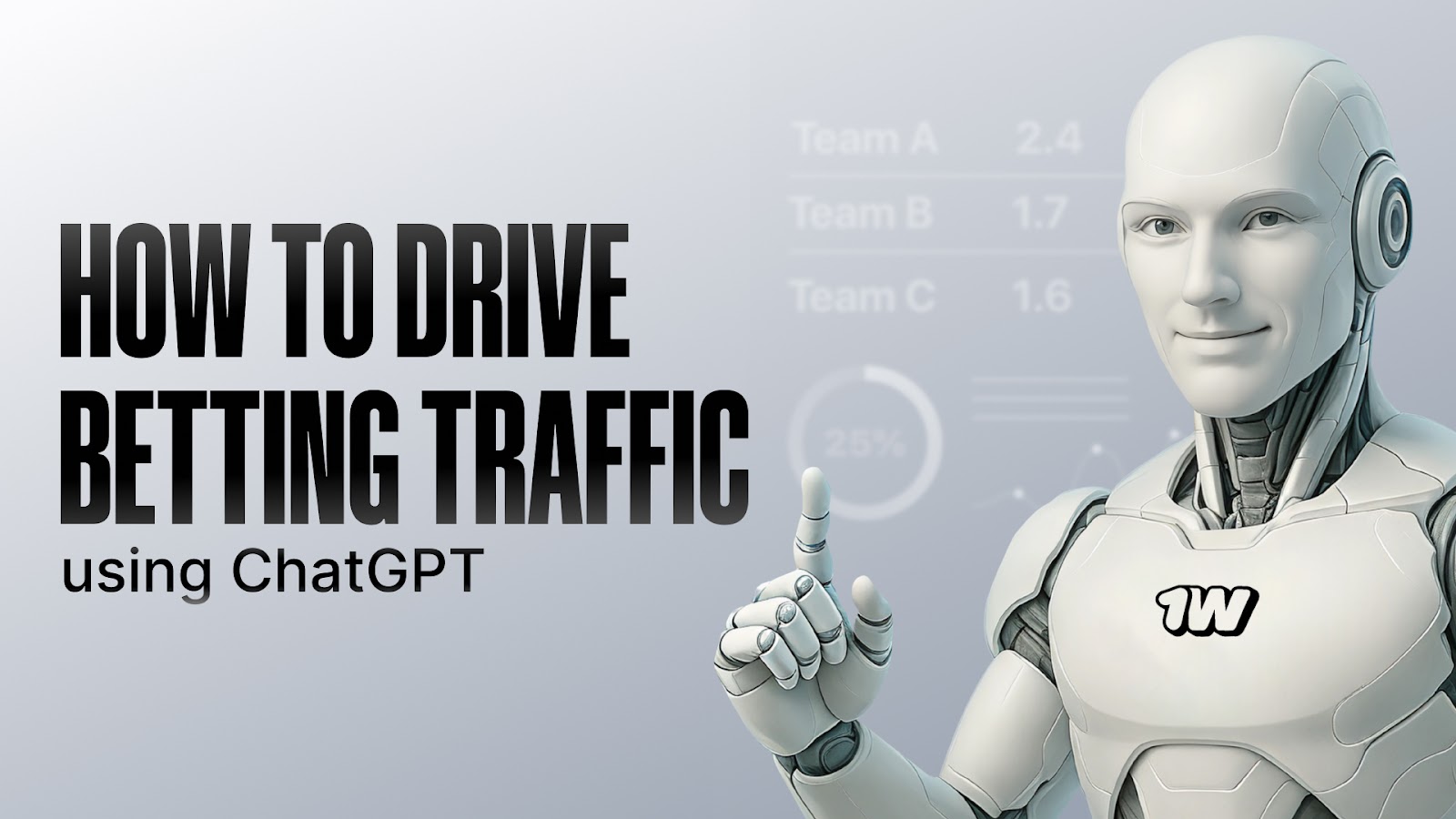




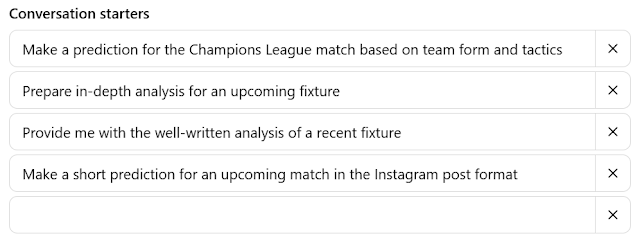



.jpg)
